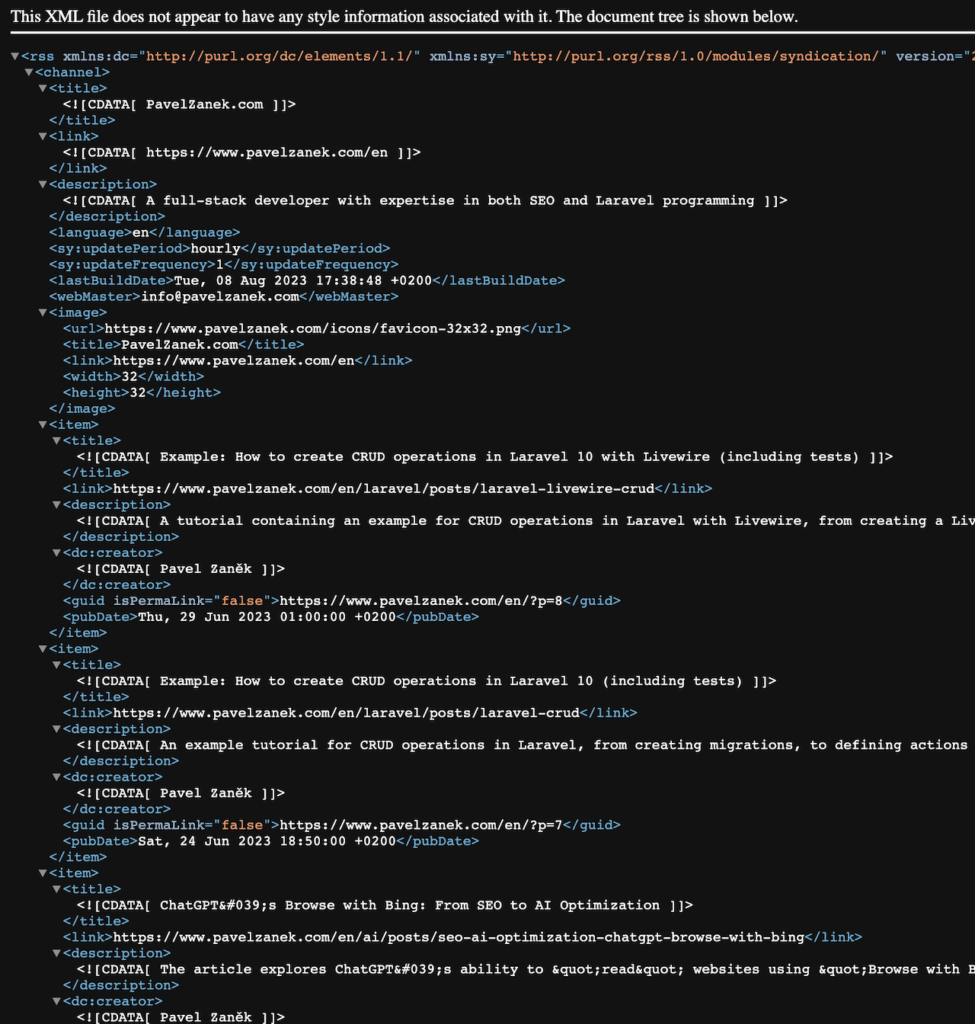This article will guide you through the process of creating a factory for models in Laravel using the Astrotomic/laravel-translatable package for translations. The article is intended for anyone who wants to learn more about how to effectively use factories in Laravel and how to combine them with the translation package. I will not go into a detailed description of the Astrotomic/laravel-translatable package here, but will focus on how to use it when creating factories.
What is a factory in Laravel and why use it
A factory in Laravel is a tool that simplifies the generation of a large amount of test data for our database tables. Factories are essential for automated testing, where we need to create various scenarios for our tests.
Using factories in Laravel brings several advantages. One of them is efficiency - instead of manually creating individual records in the database, we can use a factory that generates the required amount of data for us. Another advantage is flexibility. Factories allow us to define different states of our models, which allows us to easily create different database scenarios for our tests.
In the following sections, we will look at how to create a basic factory in Laravel and how to modify it for use with the Astrotomic/laravel-translatable package for translations.
Basics of creating a factory in Laravel
Creating a factory in Laravel is a simple process that allows you to quickly generate test data for your database tables. Here is a guide on how to create a basic factory in Laravel.
The first step is to create a factory using the Artisan command. Open the terminal and enter the following command:
php artisan make:factory ExampleModelFactory --model=ExampleModelThis command creates a new factory named ExampleModelFactory for the ExampleModel model. Laravel automatically creates a factory file in the database/factories directory.
Open the newly created factory file and you will see the definition() method. This method is where you define how each attribute of your model should be generated.
...
public function definition()
{
return [
'attribut_name' => $this->faker->word,
// other attributes...
];
}
...In the definition() method, we use the so-called Faker library, which allows us to generate various types of random data, such as words, sentences, numbers, and other data.
Now that you have created a factory, you can use it to create data for your tests. You can do this, for example, as follows:
$user = UserFactory::new()->create();In this way, you create a new record in the database with data generated by your factory. Factories in Laravel are a powerful tool that allows you to easily and efficiently generate test data for your applications.
How to use the Astrotomic/laravel-translatable package for translations
The Astrotomic/laravel-translatable package is a tool that allows for easy translations of your models in Laravel. This package is ideal for projects that require multilingual support and allows you to store translations of your models directly in the database.
To be able to use the package, we must first install it. This can be done using the following command:
composer require astrotomic/laravel-translatableAfter installing the package, we need to use the Translatable trait in our model that we want to translate. The trait adds methods that allow us to easily work with translations.
...
use Astrotomic\Translatable\Translatable;
class Post extends Model
{
use Translatable;
public $translatedAttributes = ['title', 'body'];
...
}In this example, we used the Translatable trait in the Post model and we define that the title and body attributes will be translated. In addition to the trait, we can also add a contract:
...
use Astrotomic\Translatable\Contracts\Translatable as TranslatableContract;
use Astrotomic\Translatable\Translatable;
class Post extends Model implements TranslatableContract
{
use Translatable;
public $translatedAttributes = ['title', 'body'];
...
}The Astrotomic/laravel-translatable package then allows us to easily access translations and work with them. For example:
$post = Post::first();
echo $post->translate('en')->title; // this will print the English title of the postThe Astrotomic/laravel-translatable package is a powerful tool for working with translations in Laravel. In the next section, we will look at how we can use it when creating factories.
Creating a factory for models with the Astrotomic/laravel-translatable package
Now that we have a basic understanding of how the Astrotomic/laravel-translatable package works, we can look at how to create a factory for models that use this package.
Let's imagine that we have a Post model that uses the Astrotomic/laravel-translatable package for translating the title and body attributes. How would we create a factory for this model?
The first step is the same as we showed in the previous section - we create a factory using the Artisan command:
php artisan make:factory PostFactory --model=PostThen we open the factory file and modify the definition() method to generate translations for our attributes. We can do this, for example, as follows:
...
public function definition()
{
$locales = ['en', 'cs'];
$translations = collect($locales)->mapWithKeys(function($locale) {
return [
$locale => [
'title' => $this->faker->words(3, true),
'body' => $this->faker->realText(500),
...
]
];
})->toArray();
return array_merge($translations, [
'type' => PostType::POST, // non-translatable attribute
]);
}
...In this example, we generate translations for English (en) and Czech (cs) using the Faker library. We can add as many languages as we need.
Now that we have created a factory, we can use it to create data for our tests in the same way as we showed in the previous section. In this way, we can easily create factories for models that use the Astrotomic/laravel-translatable package for translations.
Conclusion
In this article, we have thoroughly familiarized ourselves with the process of creating a factory for models in Laravel using the Astrotomic/laravel-translatable package for translations. We went through the basics of creating a factory, got acquainted with the Astrotomic/laravel-translatable package, and finally showed how to create a factory for models that use this package.
We hope that this guide has helped you understand how to effectively use factories in Laravel and how to combine them with the translation package. Laravel is a powerful framework that offers many tools and features that make web application development easier. Factories and the translation package are just a small part of what Laravel offers.
If you want to deepen your knowledge of Laravel and its features, I recommend looking at other resources and tutorials/guides that are available online. Also, don't be afraid to experiment and try new things - that's the best way to learn and improve your skills. I wish you a lot of success and joy in developing with the Laravel framework!