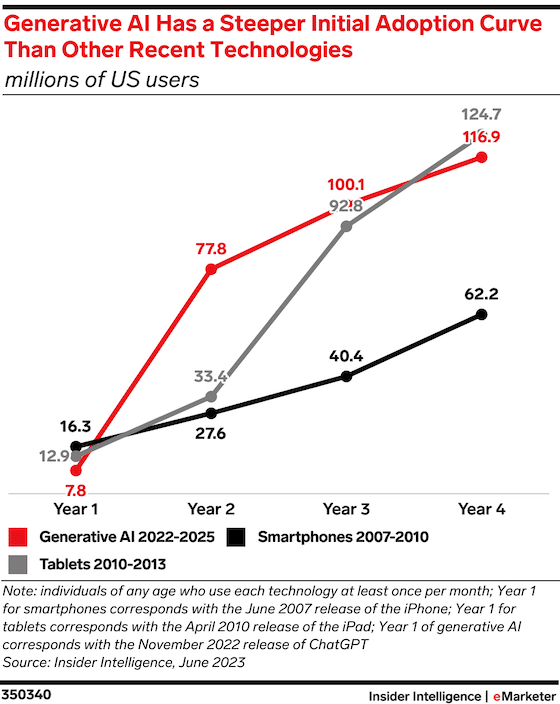Data on "Paper"
There are several tools that can help us, but I strongly recommend starting with a piece of paper. Initially, it's appropriate to write down all the queries/phrases/keywords people are most likely to use to find (visit) you, and these words should also reflect your website. This is often an overlooked part – in agencies, I have seen them immediately move to using tools. However, if you are behind a project, you have much more knowledge about your field and can also pinpoint how people are searching for you. Besides listing relevant words that come to mind, you can also make an overview of how people search for the field when they have knowledge (here you list phrases with certain industry terminology) and at the same time if they lack knowledge (layman's and non-professional terms). You can then make overviews in synonyms (descriptions of words) - USA/America; Belts/Straps; Car/Toy Car/Automobile/Passenger Car.
Expanding "Paper" Data
As a second point in data collection, it's important to expand our expressions with other relevant terms. Here we will first use tools that are free. Specifically, this refers to the “Keyword Planner” in Google Adwords and “Keyword Suggestions” in Seznam Sklik. Personally, I proceed as described below, but it depends on how you choose to proceed.
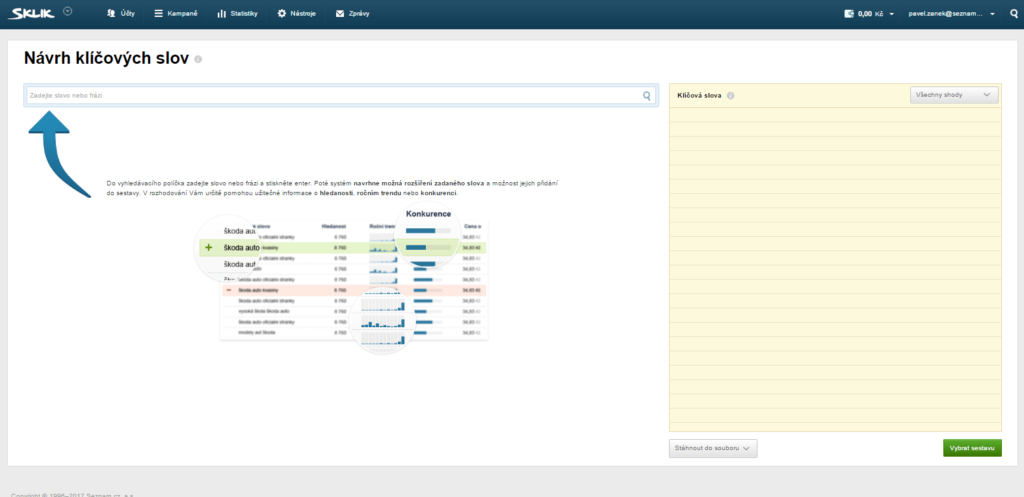
After logging into Sklik, I first start asking the keyword suggestion tool about the queries I wrote down on paper. The next steps depend on the project and the specific keyword. From the suggestions, we can choose words that are relevant and then download them.
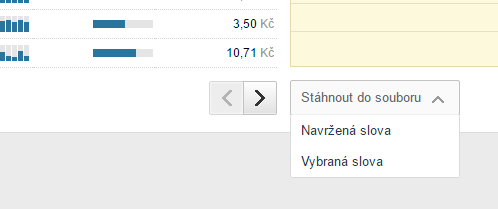
Another option is to download all the suggested words (which will include irrelevant words) and in the next part (when we clean the data) we will get rid of the irrelevant words. It always depends on you, which step is more beneficial for you – here some experience is needed to recognize which step is better for you. With the first method, we don't have to clean the data from "ballast" (irrelevant words), in the second method we get irrelevant keywords into the dataset, which could be used in PPC as so-called "excluding words" in advertising campaigns. If we download data from Sklik, I recommend keeping all the data that Seznam offers – average CPC, competition, monthly search volume in specific months, average monthly search volume for the last 12 months, etc. We might not need this data eventually, but it can be useful for identifying trends according to the season of individual KWs. For example, I collect this data through other websites (like Collabim, but more on that later).
The same method can be used in Google Adwords in the keyword planner. However, I recommend entering more general terms into Google Adwords and more specific queries into Sklik. A great advantage of the planner (GA) is that we can ask for multiple queries at once, unlike Sklik, where we can only enter one key phrase. The planner also has a function to obtain data on search volume – you can enter, for example, 500 keywords, let them run through the planner, and then it will determine the search volumes. Then Adwords can be used to expand keywords – if we give it about 10 keywords, it is able to expand them with other words and thus we have a larger dataset with additional words after downloading. Keyword planner tools and keyword suggestions are definitely among the main and most important sources for data collection and should not be overlooked. You will get the most words, which you will surely utilize.
Google Analytics
Do you already have websites in operation and are they linked with Google Analytics? Then you have another option for reaching more phrases. From Google Analytics, you can export keywords – just select organic as acquisition in GA and then simply download all the phrases.
- Open GA
- Choose "Acquisition" – "All Traffic" – "Channels"
- Select "Organic Search"
- Filter out "not set" and "not provided" KW
- Click on "advanced" (next to the search)
- "Exclude" - "keyword" - "contains" - "np -/ (not provided) and (not set)"
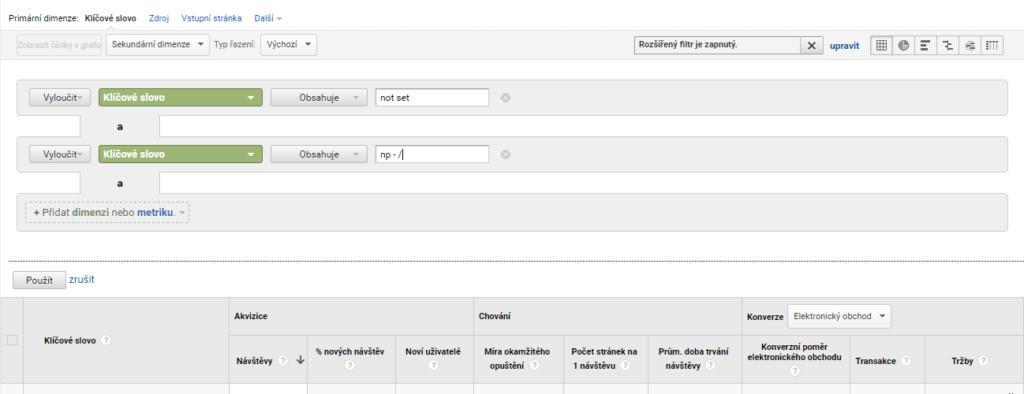
- Change the number of displayed rows (see info below)
- Export data (at the top)
Just a note that if you export, Analytics can only export the current page (thus, if you have a total of 1,000 keywords on the page, you will download exactly 1,000 when downloading, even though you might have, for example, 20,000 in the entire GA overview – so you would be downloading 20 documents). Analytics still can't export all KWs if they are not on one page. For large datasets, I recommend selecting 5,000 items for display and then downloading page by page. Google Analytics gives us further valuable information about specific keywords, if properly set up – e.g., bounce rate, conversion ratios, new visits, but especially revenues and the number of transactions (which we will use when determining priorities – pairing data from external sources will be discussed after cleaning datasets from irrelevant phrases). However, you must have Analytics properly linked and set up.
Google Webmasters Tools
Another option for obtaining more data on how people came to us is to look into Google Webmasters Tools. If you have your website linked with this service, then:
- Go to GSC.
- Choose your website.
- In the left menu, select search traffic.
- Choose search analytics.
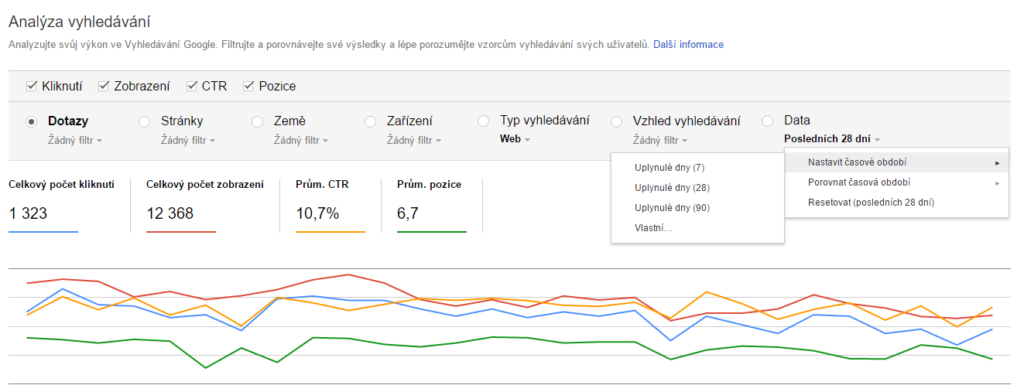
I recommend going through this tool and getting an idea of how this tool works. You can also select a different time period – unfortunately, you can only select data for the last 90 days. If you use GSC, I definitely recommend linking it with Google Analytics. Then you will have data for a longer period. Google search console also unfortunately shows only 1,000 keywords / phrases in the overview.
TIP: Download this data and combine it so that it follows each other. Data and data work is often neglected by Czech websites.
Keyword Suggester
We definitely must not overlook keyword suggestions from search engines. When you start typing a phrase, search engines will show you a box with expanded data on how we can ask the search engine. These phrases can also be useful for us and we should not overlook them. An online tool keywordtool.io can help us, where you just need to enter a keyword, search for more KWs and then download the found data. I use the tool in its free version, in the paid version there are additional data from adwords – search volume, CPC, and competition (but I don't use the paid version – I can't evaluate it).
Competition
Is the competition by any chance using different labeling of "the same thing" that you offer? Does the competition have differently named categories? This and much more needs to be analyzed and only when working with the analysis of keywords will we recognize what names we will use (whether the same as the competition or different). Last but not least, we monitor the competition so that we don't forget and omit important segments and queries. We can also use tools like Xenu/ScreamingFrog, where you just need to enter the URL address of the competition and the tool will find valuable information about how the competition uses titles, descriptions, headings, etc., where we find keywords. Marketing Miner and Ahrefs are also worth mentioning for how to find the competition.
Expanding Keywords
Another way to get more relevant queries (however, without finding out whether they have any search volume, impressions, etc. – this can be dealt with later when we talk about Collabim or Marketing Miner) is to use the “keyword expansion” tool. Just enter the main keyword, then individual properties, and the tool will take care of their combination.
Google Adwords and Seznam Sklik
Let's look at search phrases from advertising campaigns. This way, we also learn how people wrote queries into search engines, ads were displayed and thus we have another source for obtaining more data.
So far, we have obtained data from various sources. Now it's time to group them. So we open Excel or another spreadsheet tool and insert only the keywords into it. If we came across data with additional information during collection, we keep it separately for now. So now we will work only with the dataset of keywords.
Note: If you want to work with phrases with excessive search volume or impression (or according to your rules – depends on what additional data you downloaded), I recommend creating another document here and separating the sub-limit phrases into it.