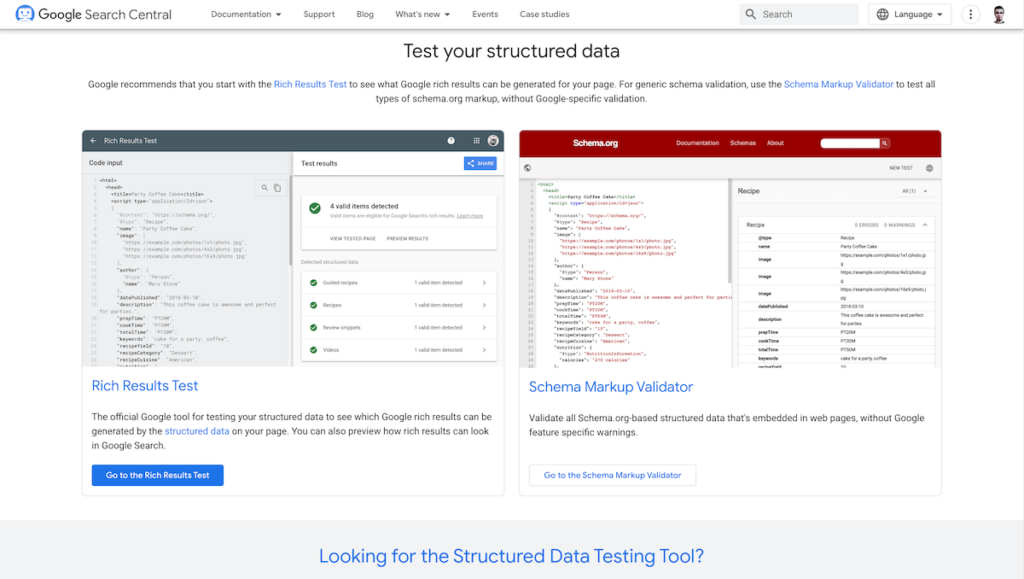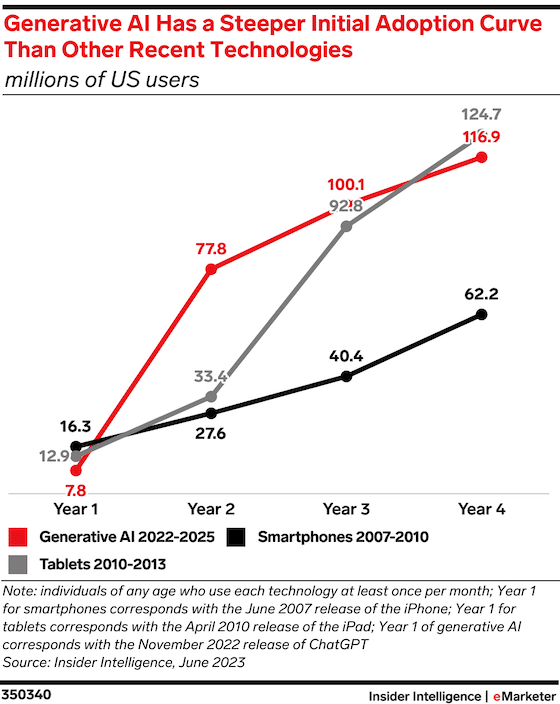Introduction to structured data
Structured data is a key element for an effective SEO strategy. They help search engines like Google better understand the content on your site and provide them with accurate information that can improve your visibility in search results.
Structured data is basically code that is added to your web page that gives search engines more information about the content of the page. For example, this could be information about the author of an article, a product rating, or the date and location of an event.
What is structured data?
Structured data is a specific format of information that is easily understood by machines. They are essentially pieces of code that are added to a web page that provide search engines like Google or List with detailed information about the content of the page.
Structured data formats: JSON-LD, Microdata, RDFa
There are different formats you can use to add structured data to your website. The most commonly used formats are JSON-LD, Microdata and RDFa.
- JSON-LD is a format that is recommended by Google. It's the easiest format for adding structured data to a web page, and it's also the most flexible.
- Microdata is another format you can use. It is a bit more complex than JSON-LD, but it is also very flexible.
- RDFa is a format that is often used to add structured data to web pages that are built on HTML5.
How structured data affects SEO
Structured data plays a key role in SEO because it helps search engines better understand the content on your website. When search engines better understand your website content, they can more accurately index and rank your site, which can lead to better rankings in search results.
How structured data improves visibility in search results
Structured data also allows search engines to display so-called advanced search results, which can increase the click-through rate to your website. Enhanced search results can include elements such as star ratings, images and other information that can attract users' attention.
Examples of using structured data for SEO
There are many ways you can use structured data to improve SEO. For example, if you have a recipe article on your site, you can use structured data to provide specific information about the recipe, such as preparation time, number of servings, recipe rating, and more. This structured data can help search engines better understand the content of your article and display it in search results for relevant queries.
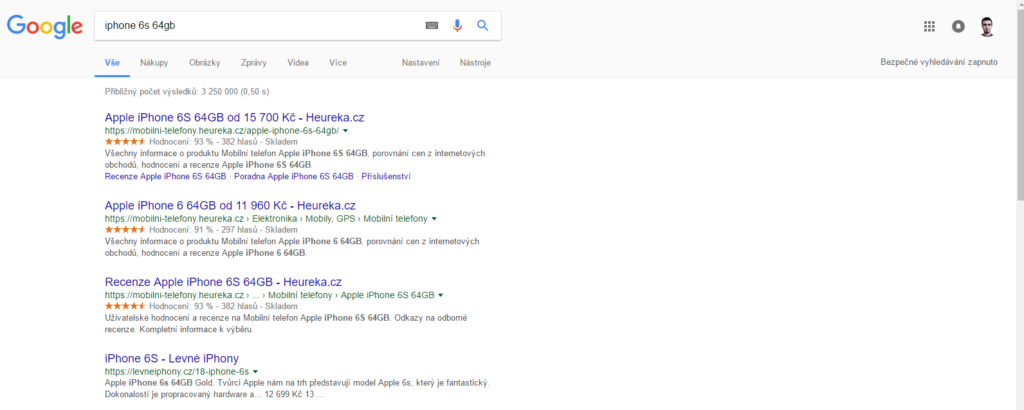
How to implement structured data on the web
See an example/example of deploying structured data using JSON-LD format:
- Choose the type of structured data you want to implement: there are many different types of structured data you can implement on your site, including data for articles, products, reviews, events, and more. The type of structured data you choose should match the content of your site.
- Create a JSON-LD script for your structured data: JSON-LD is the format recommended by Google for implementing structured data. This script should contain all the information you want to provide to search engines about your content.
- Insert the JSON-LD script into the HTML code of your website: This script should be embedded in the header (<head>) of your HTML code.
- Test your structured data: once you've implemented structured data, you should use tools like Google's Structured Data Testing Tool to verify that your structured data is properly implemented and that search engines can read it correctly.
Tools for implementing structured data
There are a number of tools that can make it easier to implement structured data on your site. Some of these tools include:
- Google's Structured Data Markup Helper: This tool helps you create a JSON-LD script for your structured data.
- Schema.org: This is the main source for different types of structured data you can implement on your website.
- WordPress plugins: if you use WordPress to manage your site, there are plugins that can automate the process of implementing structured data - for example RankMath.
Types of structured data
Structured data is a key element of modern SEO and, as mentioned, its proper use can significantly improve your website's visibility in search results. There are several different types of structured data that can be used for different purposes.
| Type | Description |
|---|---|
| Schema.org | Schema.org is a joint project of Google, Microsoft, Yahoo and Yandex that provides a shared collection of schemas for structured data. These schemas cover a wide range of content types, including articles, books, movies, music recordings, reviews, products, and many more. Schema.org is Google's recommended format for structured data. |
| Open Graph | Open Graph is a type of structured data that was originally developed by Facebook. It is designed to enable better integration of websites with social media, by providing metadata that can be used to create rich "snippets" for sharing on social media. |
| JSON-LD | JSON-LD (JavaScript Object Notation for Linked Data) is a popular format for structured data that is easily readable by humans and machines. JSON-LD is Google's recommended format for structured data and is widely supported by many other search engines and platforms. |
| Microdata | Microdata is another format for structured data that is integrated directly into the HTML code of a web page. While not as flexible as JSON-LD, it is still widely supported and can be useful for simpler structured data implementations. |
Specific types of structured data
Article / NewsArticle / BlogPosting
This schema type is designed to describe articles and blog posts. Article is a more general schema type that can be used for any text content structured as an article. NewsArticle is a specific schema type often used by publishers for news articles. BlogPosting is a schema type often used by organizations with websites containing blog posts. This schema type can include information such as the author, publication date, image, and much more.
Event
The Event schema type describes any planned activity, including its location and start and end times. It can be conferences, concerts, sports events, exhibitions, and much more. This schema type can include information such as the event name, description, date and time, location, organizer, and other relevant information.
Job Posting
The Job Posting schema type describes a specific job offer, including information such as the job title, job description, employment type (full-time, part-time, temporary, etc.), salary, currency, job location, the organization offering the job, and other relevant information.
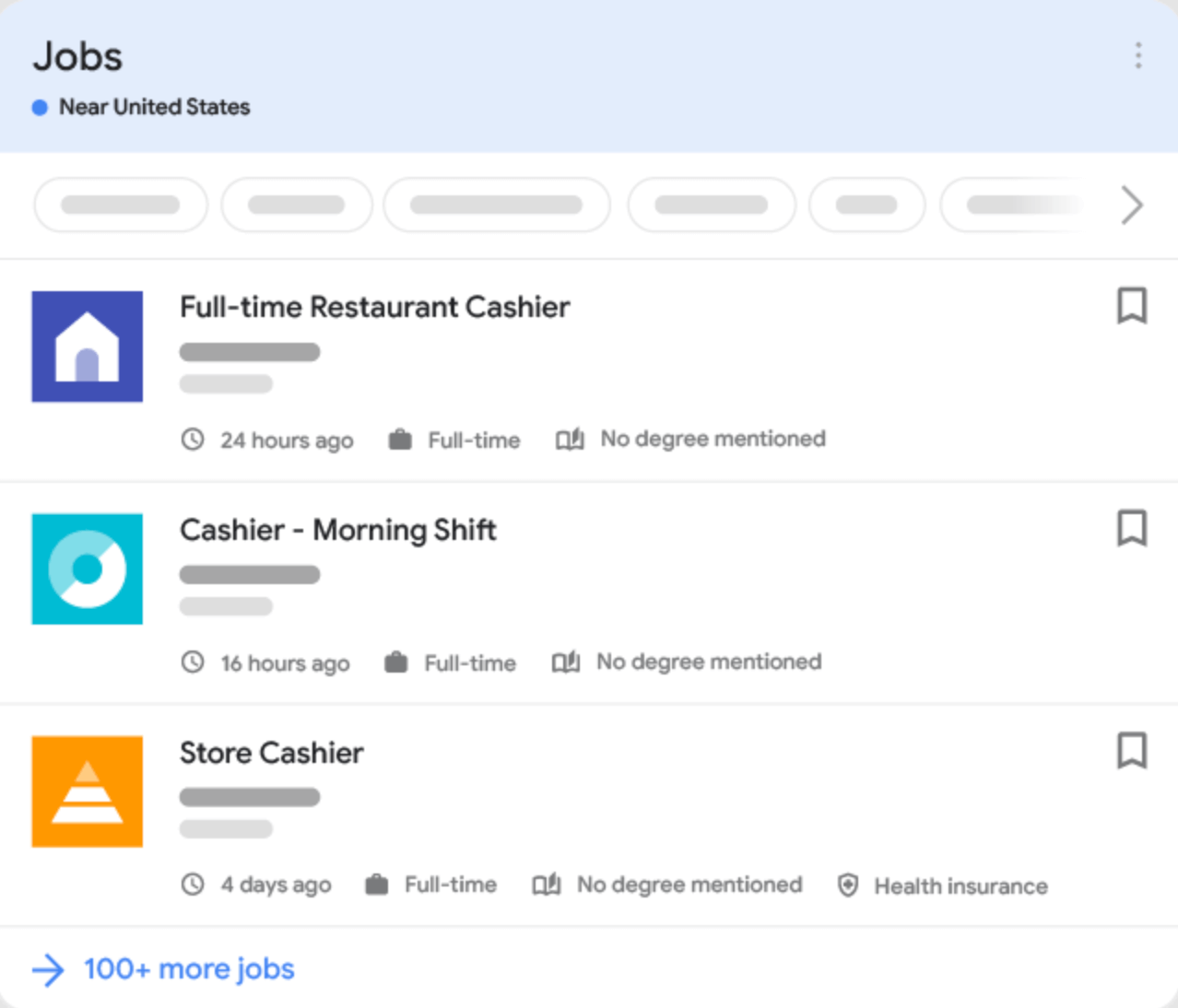
Local Business
The Local Business schema type describes a physical store or business, including information such as opening hours, location, contact information, business type (restaurant, shop, cafe, etc.), ratings, and more. This schema type is very useful for local SEO and to improve the visibility of the business in local searches.
Organization
The Organization schema type describes any organization, including the website address, social media profiles, contact information, and more. This schema type is often used for organizations that people do not physically visit, such as online stores, non-profit organizations, government organizations, and others.
Person
The Person schema type describes an individual. This schema type can include information such as name, title, job position, contact information, social media profile, education, skills, and more. This schema type is often used in relation to defining the Author schema type for an article, but can also be used to describe any person, including public figures, employees, team members, and others.
Product
The Product schema type describes any product or service offered by an organization. This schema type can include information such as product name, description, brand, price, reviews, offers, and more. This schema type is very useful for e-commerce websites and to improve the visibility of products in organic search results.
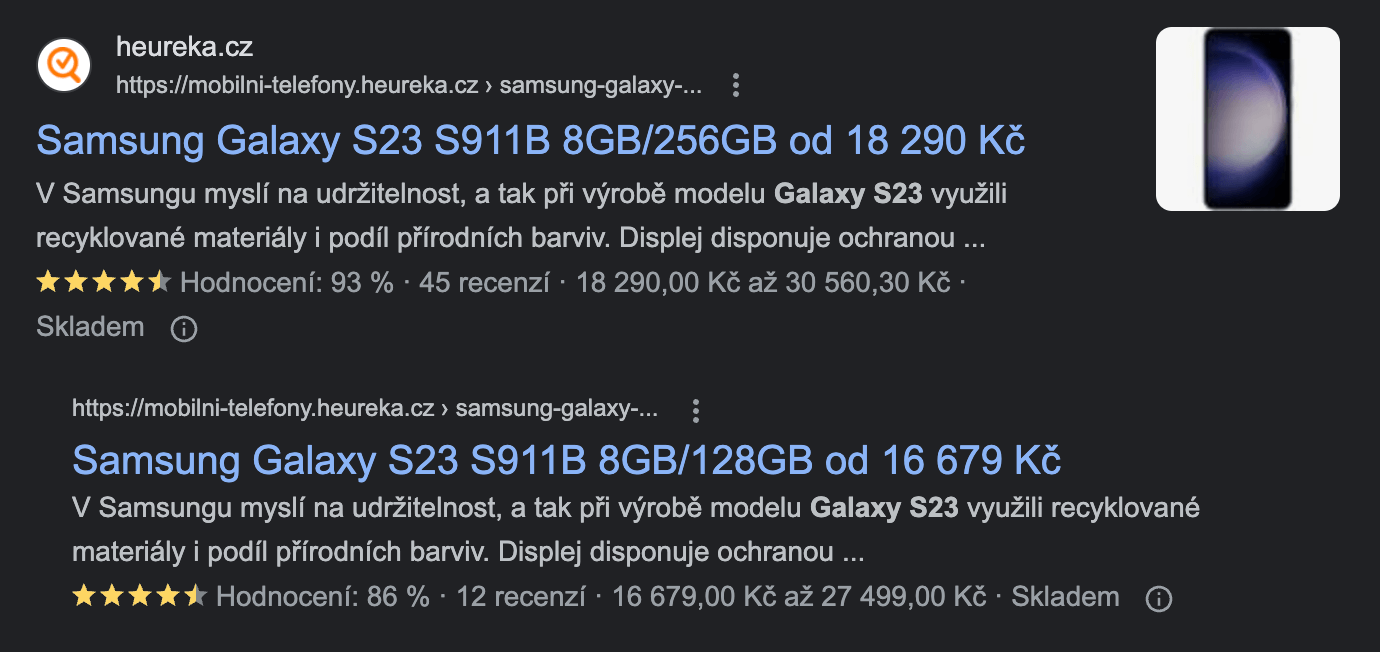
Recipe
The Recipe schema type describes any recipe, including ingredients, preparation steps, preparation and cooking time, number of servings, nutritional information, images, and more. This schema type is very popular on recipe websites and can help improve the visibility of recipes in organic search results.
Review
The Review schema type describes a review of either a specific item or a collection of items, or a critical review. This schema type can include information such as the review author, rating, review publication date, the item being reviewed, and more. This schema type is very useful for websites that contain reviews of products, services, places, events, and others.
Structured data examples
For a better understanding of structured data, let's look at several examples of its deployment.
Example for the Organization type
This sample JSON-LD code represents structured data for an organization named "PavelZanek.cz". The code defines several key pieces of information about the organization, including its name, URL, contact information, and founder (heh).
<script type="application/ld+json">
{
"@context": "http://schema.org",
"@type": "Organization",
"name": "PavelZanek.com",
"url": "https://www.pavelzanek.com",
"sameAs": [
"https://www.facebook.com/pavelzanekcz"
],
"contactPoint": {
"@type": "ContactPoint",
"telephone": "+420 608 838 170",
"contactType": "work phone number",
"email": "info@pavelzanek.com"
},
"founder": {
"@type": "Person",
"name": "Pavel Zaněk",
"gender": "Male",
"jobTitle": "Developer a SEO consultant",
"image": "https://www.pavelzanek.com/template/pavelzanek.jpeg",
"sameAs": [
"https://pavelzanek.cz/",
"https://twitter.com/PavelZanek",
"https://www.linkedin.com/in/pavelzanek/",
"https://github.com/pavelzanek"
]
},
"foundingDate": "2022-14-01"
}
</script>In this code, @context is set to "http://schema.org", which means we are using schema.org to define structured data. @type is set to "Organization", which means that this data structure describes an organization.
"name" and "url" define the name and web address of the organization. "sameAs" is a field that contains links to other web pages that represent this organization, in this case the Facebook page.
"contactPoint" is an object that defines an organization's point of contact, including phone number, contact type, and email address.
"founder" is another object that defines the founder of the organization, including his name, gender, job title, picture and links to his profile on various social networks and websites.
Finally, "foundingDate" defines the founding date of the organization.
Example for the Person type
Another sample JSON-LD code represents structured data for a person named "Pavel Zaněk" (Yeah, it's me!). The code defines several key information about me, including his name, job title, picture, gender, nationality, place of birth, website address and more.
<script type="application/ld+json">
{
"@context": "http://schema.org",
"@type": "Person",
"name": "Pavel Zaněk",
"jobTitle": "Developer a SEO consultant",
"image": {
"@type": "ImageObject",
"image": "https://www.pavelzanek.com/template/pavelzanek.jpeg",
"width": "128",
"height": "128"
},
"gender": "Male",
"nationality": "Czech",
"birthPlace": "Chrudim",
"url": "https://www.pavelzanek.com/",
"sameAs": [
"https://pavelzanek.cz/",
"https://twitter.com/PavelZanek",
"https://www.linkedin.com/in/pavelzanek/",
"https://github.com/pavelzanek"
],
"worksFor": [
{
"@type": "Organization",
"name": "PavelZanek.cz",
"sameAs": [
"https://www.facebook.com/pavelzanekcz"
]
}
],
"email": "info@pavelzanek.com",
"telephone": "+420 608 838 170",
"address": {
"@type": "PostalAddress",
"streetAddress": "Slovenská 518",
"addressLocality": "Chrudim",
"postalCode": "537 05",
"addressCountry": "Česká republika"
}
}
</script>In the code above, @context is set to "http://schema.org" which means we are using schema.org to define structured data. @type is set to "Person", which means that this data structure describes a person.
"name", "jobTitle", "gender", "nationality", "birthPlace", "url", "email", "telephone" and "address" define basic information about me. "sameAs" is a field that contains links to other websites that represent me.
"worksFor" is an array that contains objects defining the organizations I work for. Each object in this field has @type set to "Organization", which means it describes the organization, and "name" and "sameAs", which define the name of the organization and links to other web pages that represent that organization.
Example for the Breadcrumb Type
The last sample JSON-LD code represents structured data for breadcrumb navigation (BreadcrumbList). The code defines the structure of the navigation on the web page, including the names and URLs of individual elements.
<script type="application/ld+json">
{
"@context": "https://schema.org",
"@type": "BreadcrumbList",
"itemListElement": [
{
"@type": "ListItem",
"position": 1,
"name": "Home",
"item": "https://www.pavelzanek.com/en"
},
{
"@type": "ListItem",
"position": 2,
"name": "Contact",
"item": "https://www.pavelzanek.com/en/contact"
}
]
}
</script>In this code, @context is set to "https://schema.org", which again means we are using schema.org to define structured data. @type is now set to "BreadcrumbList", so this data structure describes breadcrumb navigation.
"itemListElement" is an array that contains objects defining individual elements of the granular navigation. Each object in this array has @type set to "ListItem", that is, it describes the item in the list, and "position", "name", and "item", which define the item's position in the list, the item's name, and the item's URL.
Use of structured data
The uses of structured data are wide and varied, and if implemented correctly, they can contribute significantly to the success of your online presence. The following section takes a closer look at some of the most common uses of structured data.
Improving SEO
Structured data is one of the most important tools for search engine optimization (SEO). It helps search engines better understand your website content and provides them with detailed information that can improve your rankings in search results.
Increase visibility
Structured data can increase your website's visibility by allowing search engines to display rich snippets such as star ratings, product prices, images and more. These rich results can increase the clickability (CTR) of your link in search results.
Improving the user experience
Structured data can also improve the user experience by giving users more information directly in search results. For example, if you have an e-commerce store, you can use structured data to display prices and product ratings directly in search results, making it easier for users to make purchasing decisions.
Support for specific content types
Structured data also supports specific content types such as recipes, reviews, events and more. If you provide this type of content on your website, you can use structured data to improve its presentation in search results.

Deployment check
If you have deployed structured data on your website, then it is always a good idea to check it - to see if there has been any major error in the implementation or if the search engine will give us any further recommendations.
We can do a deployment check in 2 ways. Either you use Google's tool - Structured Data Test, or you use Google Search Console.
So let's look at the first way of checking. Just go to the "Structured Data Test" tool and enter the URL where you want to check the deployment. Alternatively, you can then paste the source code of the page (useful if the page is not yet publicly available).
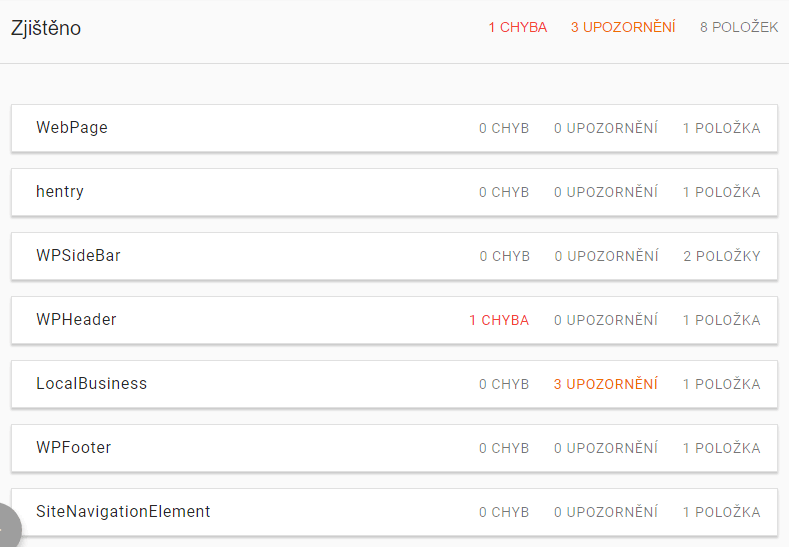
After analyzing it, the tool will show you what structured data is implemented on a particular URL (or in the code) and whether it contains errors.
Now let's look at the second point and that is testing the structured data using the Google Search Console tool. GSC can show us how the structured data is implemented, whether it contains errors and we can see the progress of the deployment over time. Again, the tool will show you any errors or recommendations that you can fix. The only difference between GSC and the "Structured Data Test" tool is that the Structured Data Test will only check one URL that you paste into the tool (or then the copied source code). GSC gives you an overview of all the pages where structured data is deployed and Googlebot has noticed them.
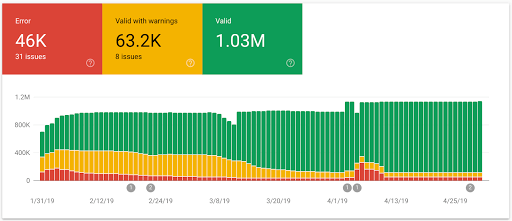
Best practices for structured data and SEO
Structured data has become a key element of SEO and its proper use can contribute significantly to your website's visibility in search results. In this final section, we'll look at some of the best practices for structured data and SEO.
- Use the right format: Google recommends using JSON-LD for structured data. It's simpler and cleaner than other formats like microdata or RDFa.
- Tag relevant content: not all information on your website needs structured data. Focus on key elements such as product names, reviews, prices, etc.
- Test and Verify: Google offers a structured data testing tool that you can use to validate your data (or using the URL Inspection tool within Google Search Console).
- Update regularly: structured data should be updated to reflect current information.
- Use multiple types of structured data: there are many different types of structured data you can use on your website. For example, you can use structured data for reviews, recipes, products, events, and much more.
Conclusion
Structured data is a powerful tool that can significantly improve your website's visibility in search results. Although they can be technically challenging to implement, the benefits they bring are huge. With the right tools and practices, you can effectively use structured data to maximize your SEO efforts.
TIP: You can find more information about structured data in my earlier post (in Czech).